It is observed that most IT Managers are just IT Procurement persons or just co-ordinators to IT Vendors in case of problems. They do not understand or do their actual work. Companies Directors and CEOs do not know what and which work to take from this IT Managers or IT Teams. MobileERP Provides software and knowledge on what work to get out of inhouse IT Team. If you are running a IT Company, this software helps you to deliver best IT Products and Services to your clients with best managed IT Team.
ITSM Service HelpDesk
Respond Support Tickets
Incident Management
Asset Management
Service Catalogue
Workflow Automator
ERP Implementation Customization
Requirement Study
Data Migration
Customization
Training
Golive
PCMM Implementation
Follow PCMMI Practices
Set Process Area Goals
Define Process Areas
Get Maturity Levels
Increase Capabilities
CMMI Implementation
Set Org. Policies
Plan the Process
Provide Resources
Assign Responsibility
Train, Monitor & Control
TEAM
IT Manager
Hardware Team
Software Team
IT/ERP Users
TARGETS
Best Support
Fast Service
Right Procurement
Right Usage
GOALS
Get ROI
Develop Human Asset
Develop IT Assets
Ensure Usage
ACTIONS
Project
Tasks
Tickets
Kanban
Management of IT Services via Service or Support Help Desk as follows:

What is IT Department?
IT Department is usually overseen by the chief information officer (CIO) or chief technology officer (CTO). The department that is responsible for architecting and managing the systems is sometimes known as management information systems (MIS), information systems (IS) or IT infrastructure and operations(ITIL). IT Department is responsible for implementing ITSM, AGILE, SCRUM, ERP, PCMM and CMMi Systems in your organization. Get good consultant to implement it properly in your company today...
What is ITSM?
In a nutshell, ITSM (IT Service Management) is the set of systems and processes organizations use to improve the way IT is used.
What this means? ITSM is much more than just your IT department meeting its goals. Unlike traditional IT management approaches, it isn’t about technologies themselves. It’s not about how you develop, deliver or maintain hardware and software. ITSM is about providing well-organized IT services.
Best thing today is to implement Agile Service Management. But how?.
1.Involve your customers in designing your processes and services.
2.When releasing a new product, release a basic solution to a small test audience and iterate based on their feedback.
3.Aim for simplicity in your processes, remove steps that have no value for your customer.
4.Allow your team to deviate from the default process when it results in a better solution.
Another Best method today is to implement Scrum in Service Management.
Scrum is the most widely adopted framework to implement an agile way of working. Just like the Agile Manifesto, the Scrum framework was first created for software development, and is now also used in other fields as well.
Scrum works with small, self-managing, multidisciplinary teams of 3 to 9 people. A Scrum team delivers a new or improved product within one ‘sprint’, a period of 1 to 4 weeks. At the end of the sprint, the team shows the product to the stakeholders, and, when necessary, uses the feedback to make improvements in the next sprint. The goal of short sprints and regular feedback is to make sure you can quickly respond to customer feedback and changing circumstances.

TICKET MGMT
User raises ticket
Use Service Catalogues
Search Knowlegdebase
Use Service Chatbot
Call Service HelpDesk
User Tracks via Portal
REQUEST MGMT
Helpdesk assign ticket
Assign to SLAs, Asset
Assign to Problem
Approve Problem
Create Incident
Track/Close Problem
INCIDENT MGMT
Solution Team assign Incident
Link Issues
Find Solution
Approve Solution
Create Change CRD
Track/Close Incident
CHANGE MGMT
Development Team assign Change
Set Change Team
Set Change Steps
Approve Changes
Create Knowledgebase
Track/Close Changes
PROBLEM MGMT
Admin defines Problems
Track Problem logging
Rootcause investigation
Problem Solutions
ASSET MGMT
Admin defines Assets
Asset Discovery
Asset Tracking
Asset Reviews
RISK MGMT
Admin defines Risks
Define Risks
Track Risks
Review Risks
KNOWLEGDE MGMT
Admin defines Knowedge
Create Knowledgebase
Create Service Catalogues
Update Service Chatbots
Service Helpdesk
ERP Support
Server Support
Infrastructure Support
Facilities Support
Maintenance Support
SLA, Accounting & Billing
HR & Legal Support
Service Catalogue
Requirement Study
User Autorization
Software Installation
Data Migration
Error Correction
Software Development
Application Access
SelfHelp Search
Staff accounts & access
How to access email
Setup VPN Cloud Access
Login does not work
Screen or systems hang
Show all problems faced
Problems in installation
Service Chatbots
Hardware Related
Software Related
Access Related
Asset Related
Problems Related
SLAs Related
TICKET/ISSUE REPORTING
Recently Created Issues
Resolution Time Report
Time Since Issue Report
WORKLOAD REPORTING
User Workload Report
Version Workload Report
Asset Workload Report
PROJECT REPORTING
Time Tracking Report
Project Kanban Status
Created vs Resolved
KANBAN REPORTING
Project Backlogs
Project Control Charts
Cumulative Flow Diagrams
IT PROJECTS
PERT/CPM Planning
Progress Report
Project Costing
SCRUM PROJECTS
Burndown/Burnup charts
Sprint Reports
Version Reports
PCMM PROJECTS
Responsibility Matrix
Workforce Competencies
Organization Performance
CMMI PROJECTS
Process Improvement Matrix
Process Usage Matrix
Process Capability Matrix
What is Kanban based Ticket Support System or Issue or Request or Service Call Management?
Kanban is a non-disruptive evolutionary change management system. This means that the existing process is improved in small steps. By implementing many minor changes (rather than a large one), the risk to the overall system is reduced. The evolutionary approach of Kanban leads to low or no resistance in the team and the stakeholders involved.With Kanban methodology you can control process, people and deliverables on one single dashboard. Every Support or Service Request becomes Kanban Ticket or Card which is then reminded to stakeholders and progress is monitored and measured.
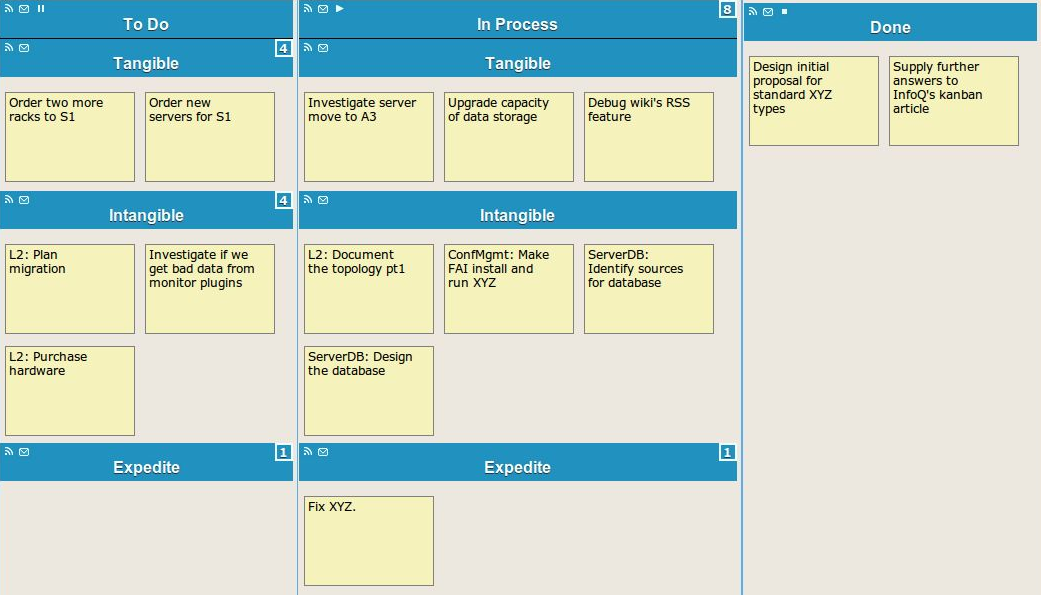
What is Incident Management?
You’re in early today, and you need to prepare for an important meeting. But the printer is broken. It’s some kind of paper jam again. These kinds of incidents can disrupt your organization’s core business if they’re not handled properly. But that’s what Incident Management is for. It helps you fix disruptions, so you and your organization’s other callers get the help they need as soon as possible. Synonyms for incident management are: ticketing management, call management or request management. Incidents are logged, and the process of solving them is recorded. Have you helped the caller of the incident? Then the incident can be resolved and closed.
How is an incident different from a change or problem?
An incident concerns a brief disruption to one of your organization’s (IT) services. But a change or problem is bigger than that. In ITSM, a change concerns activities such as replacing someone’s workstation (a simple change). Or even replacing a whole department’s workstations (an extensive change).
In ITSM, a problem is used to register recurring disruptions to your IT infrastructure. For instance, if one printer breaks down every week, it’s no longer efficient to fix it every week. In that case, it’s better to register a problem in your ITSM tool and find the underlying cause.
What is IT Change Management?
IT Change Management is an IT Service Management (ITSM) process that makes it easier for your organization to roll out change requests to your IT infrastructure. How exactly? It helps your organization to request, prioritize, authorize, approve, schedule and implement any changes. Whether the change is complex or simple, a good IT Change Management process helps you to control risk and keep disruptions to your services to a minimum.
What is Knowledge Management?
Knowledge management means collecting, creating and managing all of the knowledge within your organization in a knowledge base and sharing it with your co-workers. Think manuals, documentation, FAQ and step-by-step plans. Service organizations can benefit greatly from knowledge management. When done right, it helps them spend less time on recurring calls, get happier customers, get new employees up to speed faster and make work more fun.
One of the best examples of successful knowledge management? Wikipedia. The online encyclopedia is basically one gigantic knowledge base with over 40 million articles, that can be easily accessed and searched by its customers – you, me and everyone else with an internet connection. New knowledge is contributed daily and existing articles are updated vigorously by an active community.
What is IT Asset Management?
IT Asset Management or ITAM is a set of business processes designed to manage the lifecycle and inventory of an organization’s IT assets. What is an IT asset? This includes all elements of software and hardware that you generally find in a business environment. When properly used, an IT Service Management (ITSM) process helps organizations lower IT costs, reduce IT risk and improve their productivity.
Look at it this way: your organization most likely has an office with desks that are filled with desktops and laptops. And these IT assets are packed with all sorts of applications. These assets, hardware, software, and their licences need to be maintained, updated, repaired, and replaced continuously. Wouldn’t it be a great help if you knew which IT assets your organization has? And had a process in place to keep this information accurate?
For instance, tracking all your laptops and their warranty information can help you with budgeting, planning for replacements and support. And putting all your software licences in a database lets you keep track of when your licences expire.
What is ERP or MobileERP Implementaion and how will you do it as IT Department or IT Company?
Enterprise resource planning (ERP) is a process used by companies to manage and integrate the important parts of their businesses. Many ERP software applications are important to companies because they help them implement resource planning by integrating all of the processes needed to run their companies with a single system. MobileERP is ERP Brand which provides you complete integrated ERP Package in a box so that you do not have to buy and implement different modules from different vendors at high costs.Implementation of ERP Software, maintaining it and running it is main job of IT Department or IT COmpanies. A DIY:Do-it-yourself Process of implementing such ERP Software MobileERP is mentioned below:
There are 5 steps in ERP Implementation:
A. Requirement Study, Requirement Freezing and Requirement Management
B. BPR Process Study, Process Freezing and Process Management
C. Data Collection, Preparation, Repairing, Development, Migration and Uploading
D. System Development, Customization and Testing as per Requirement Study and Data Migration
E. User testing, Integration Testing, User Training, Golive preparation and Golive Training

What is P-CMM?
People Capability Maturity Model (short names: People CMM, PCMM, P-CMM) is a maturity framework that focuses on continuously improving the management and development of the human assets of an organization. For IT Companies or IT Department in a company Human Assets with Knowledge called Knowledge Worker is most important Assets. There are 5 Levels of Maturity and you can get ceritification for your company or department to prove your company IT Capability. Just buying costly branded software is not enough to increase company reputation.

What is CMMI?
Capability Maturity Model Integration (CMMI) is a process level improvement training and appraisal program. Administered by the CMMI Institute, a subsidiary of ISACA, it was developed at Carnegie Mellon University (CMU). It is required by many U.S. Government contracts, especially in software development. CMU claims CMMI can be used to guide process improvement across a project, division, or an entire organization. CMMI defines the following maturity levels for processes: Initial, Managed, Defined, Quantitatively Managed, and Optimizing. Version 2.0 was published in 2018 (Version 1.3 was published in 2010, and is the reference model for the remaining information in this wiki article). CMMI is registered in the U.S. Patent and Trademark Office by CMU. There are 5 Levels of Maturity and you can get ceritification for your company or department to prove your company IT Capability. Just buying costly branded software is not enough to increase company reputation.

How can I convert my IT Investments from Liability to Asset?
You can join our Royalty based MLM-Multi Level Marketing Program to convert your IT Investment from Liabaility to an Asset. Following things explains it in more details...
What strategic objectives I will achieve with MobileERP Implementation?
